
5+ reasons why I've fallen in love with Notion all over again
TLDR:
Key highlights from this comprehensive Notion guide:
- AI Integration: Advanced contextual AI capabilities that understand your workspace and enhance collaboration
- Calendar Evolution: Integration of Cron for seamless task and event management
- Native Forms: Powerful data collection tools with conditional logic and automation
- Project Management: Flexible workspace design that outperforms traditional tools like monday.com
- Automation: Advanced workflow automation with third-party integrations
- Security & Customization: Enterprise-grade security with personalization options + Thriving marketplace for templates and custom solutions
In today's bustling digital world, Notion really stands out as a game-changer for productivity tools! What started as a nifty way to organize workspaces has blossomed into a must-have platform that helps teams everywhere thrive. The magic of Notion isn't just about its smart upgrades; it's also about you and how your feedback shapes its growth.
When organizations are evaluating their tools, it's essential to consider how effectively those tools can replace multiple existing applications. Notion stands out as a powerful all-in-one workspace that meets the diverse needs of any team. If your organization is already using Notion, you're in a great position to consolidate various tools into this single platform.
Notion can take over functionalities from project management tools, note-taking apps, and even collaboration platforms, streamlining your workflow and enhancing productivity. Instead of juggling multiple subscriptions and applications, think about how Notion can simplify your processes while providing the flexibility to create everything from simple to-do lists to intricate project frameworks. If you're looking to optimize your tools, Notion is definitely worth considering. Explore what more you can achieve with it!
Notion AI
Launched in early 2023, Notion AI revolutionized workspace collaboration by introducing powerful artificial intelligence capabilities that surpass standalone AI writing tools.
Unlike ChatGPT, which operates in isolation, Notion AI seamlessly integrates with your workspace context, understanding your projects, documents, and team's voice. While tools like Grammarly focus solely on writing improvement, Notion AI offers a comprehensive suite of features that enhance your workflow.
What sets Notion AI apart is its contextual intelligence. When drafting content or summarizing meetings, it considers your existing workspace data, team terminology, and project history-something standalone tools like WriteSonic or Copy.ai cannot match. The AI adapts to your organization's tone and vocabulary, making its outputs more relevant and valuable than generic AI writing assistants. This contextual intelligence not only saves time but also ensures that the AI's outputs are more aligned with your team's needs and style, giving you a competitive edge in your work.
The AI's versatility extends beyond essential writing assistance, offering features that would typically require multiple subscriptions to different AI tools:
- Context-aware summaries that understand your workspace history
- Project-specific content generation that aligns with your team's voice
- Integrated translation that maintains formatting and workspace links
- Brilliant meeting notes that connect with your calendar and tasks
Replaces these tools: ChatGPT, Grammarly, WriteSonic, Copy.ai, and other standalone AI writing assistants. With Notion AI, you get superior contextual understanding and seamless workspace integration in one powerful package. Discover the full potential of Notion AI.
P.S. This blog post was co-written by yours truly and Notion AI - a perfect example of human creativity enhanced by AI capabilities! 😉
The Seamless Integration of Calendar
After acquiring Cron and launching the Notion Calendar in January 2024, Notion masterfully unified planning and execution. This sophisticated calendar seamlessly connects with Notion databases, creating a central hub for tasks, events, and deadlines. Through direct workspace integration, every critical detail stays organized and accessible, making your work more efficient and streamlined.
Cron, renowned for its elegant interface and powerful features, provided the foundation for Notion's calendar system. This expertise enabled Notion to create an advanced calendar with automatic task scheduling, linking meeting notes, and customizable views that adapt to users' needs.
These powerful calendar features help teams manage their time more effectively while keeping all relevant information in one place. The Notion Calendar offers features such as automatic task scheduling, linking meeting notes, and customizable views that adapt to users' needs. This comprehensive set of features ensures that all your scheduling and planning needs are met within the Notion platform, saving you the hassle of using multiple tools.
Replaces these tools: Google Calendar, Microsoft Outlook, standalone scheduling apps, and traditional calendar management systems.
Marketplace and Avatars: Personalizing the Notion Experience

The Notion Marketplace revolutionizes how teams work together by providing instant access to proven templates and workflows. Teams can immediately boost their productivity without starting from scratch.
The marketplace, combined with customization features, delivers three key benefits for organizations:
- Accelerated Team Onboarding: Ready-to-use templates help new team members quickly adopt best practices and hit the ground running
- Cost-Effective Solutions: Teams save valuable time and resources by leveraging pre-built workflows and templates that have been tested by the community
- Flexible Workspace Design: The combination of marketplace templates and customizable elements allows teams to create spaces that perfectly match their unique needs while maintaining consistency across the organization
Forms: Streamlined Data Collection Made Simple
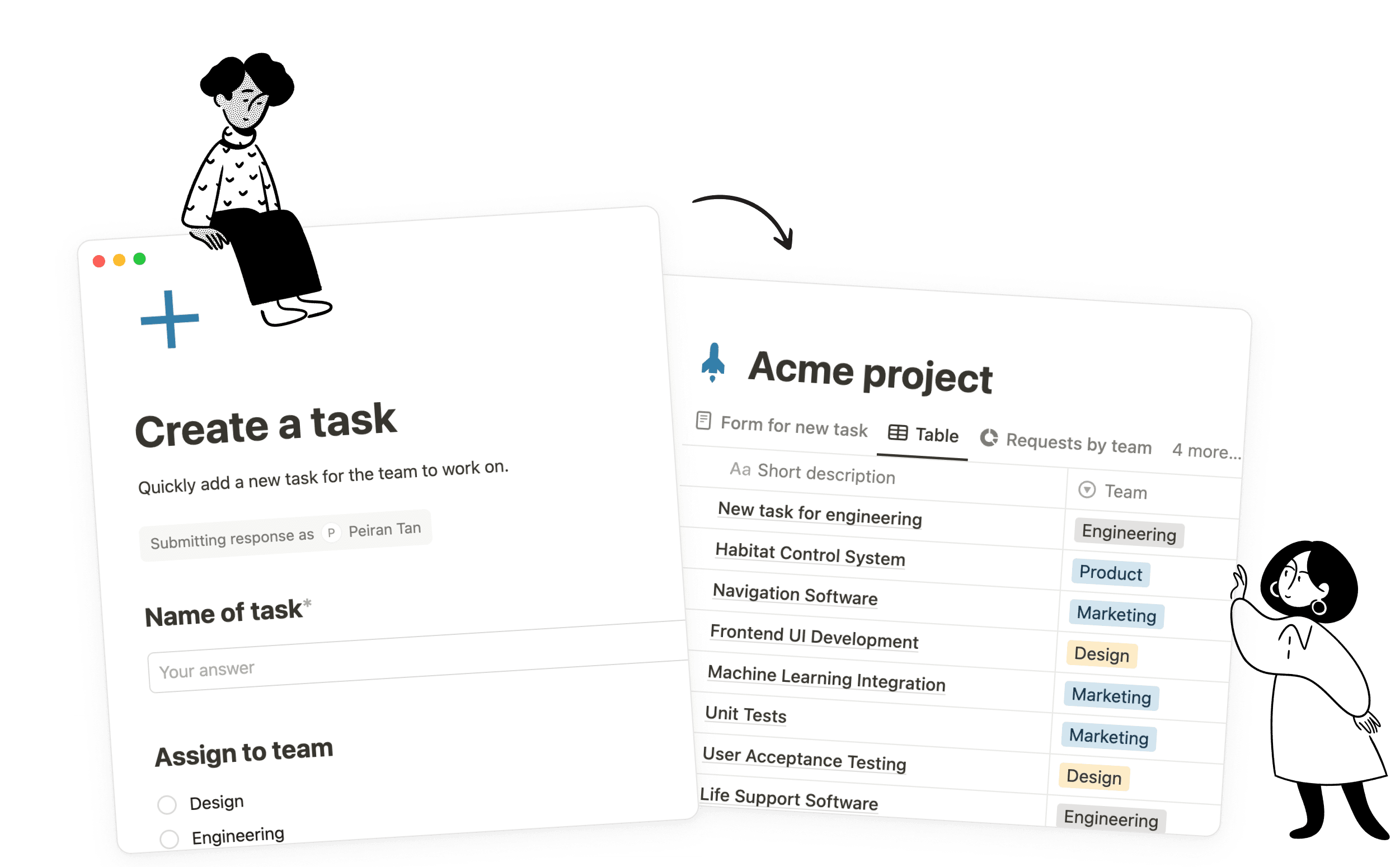
In October 2024, Notion unveiled native forms, eliminating the need for external survey tools. This powerful feature integrates seamlessly with Notion databases, transforming how teams collect and organize data. Whether gathering customer feedback, conducting internal surveys, or managing event RSVPs, forms have simplified workflow management.
The forms feature delivers sophisticated capabilities, including conditional logic, file uploads, and automated responses-making it an essential tool for efficient data collection and process automation. Notion's native forms feature not only simplifies data collection but also enhances it with advanced capabilities, ensuring that you can collect and manage data in the most efficient and effective way possible.
Replaces these tools: Google Forms, SurveyMonkey, Typeform, and other standalone survey platforms.
Automation: Efficiency on Autopilot
Notion's advanced automation, released in late 2024, eliminates repetitive tasks. From Gmail notifications triggered by database changes to formula-driven actions, these automation keep work flowing smoothly. By balancing simplicity with versatility, Notion lets users focus on strategy and creation rather than manual processes.
The automation system includes powerful features like conditional workflows, scheduled actions, and integration with popular tools like Slack, Microsoft Teams, and Zapier. Teams can create complex automation sequences without coding knowledge. Master Notion automations.
Customization Meets Security: Emojis, URLs, and Website Publishing
Notion's custom emojis and URL personalization enhance aesthetics, creating truly personal workspaces. The platform's ability to publish websites directly from your Workspace while ensuring data security is particularly innovative. This feature democratizes web publishing, allowing users to share projects and knowledge, even run businesses, all while protecting sensitive information.
Notion's security features include granular access controls, audit logs, and enterprise-grade encryption, making it suitable for organizations of all sizes. The platform's commitment to security is matched by its dedication to customization and ease of use. You can explore Notion's security features in more detail.
Why I love Notion more than ever: While I and other experts previously believed that Notion couldn't replace knowledge-sharing tools, I am now convinced that it can effectively be used to create a functional intranet portal, which can be easily managed by individuals who may not be very technical. This, combined with what Notion already offers, makes Notion.so an incredible tool. If you already use Notion.so, I highly recommend considering it for developing your company intranet.
Notion can replace several tools, such as website builders, custom domain services, traditional content management systems (CMS), and standalone security management tools.
Notion vs other Project Management Tools
While monday.com and similar project management platforms offer specialized features, Notion provides distinct advantages:
- True Flexibility: Unlike monday.com's rigid board structure, Notion lets you seamlessly switch between document views, databases, and project trackers within the same Workspace. This flexibility extends to creating custom workflows without being limited to predefined templates.
- AI-Powered Productivity: Notion AI provides contextual assistance across your entire Workspace, understanding your content and team's voice - a capability that monday.com and similar tools lack.
- Native Forms and Data Collection: While monday.com requires external integrations for forms, Notion's native forms feature streamlines data collection directly into your Workspace with advanced capabilities like conditional logic and automated responses.
- Notion provides a cost-effective all-in-one solution. Instead of paying for multiple specialized tools, Notion combines documents, project management, wikis, and collaboration features in one platform. The unified calendar system, advanced automation, and robust customization options eliminate the need for separate subscriptions, making it a smart and economical choice for your team.Community-Driven Innovation: The Notion Marketplace enables users to share and monetize their expertise through templates and workflows, creating an ecosystem that monday.com's closed system cannot match.
| Feature | Notion | Monday.com | SharePoint | Google Workspace |
| AI Integration | Context-aware AI with workspace integration | Basic automation | Limited AI features | Basic AI features |
| Calendar Integration | Native calendar with database sync | Basic calendar views | Requires Outlook | Separate Google Calendar |
| Forms | Native forms with conditional logic | Basic forms via integrations | SharePoint forms | Separate Google Forms |
| Customization | Highly flexible workspace design | Limited to board structure | Template-based | Limited customization |
| Community Marketplace | Active template marketplace | Limited marketplace | No marketplace | Add-on marketplace |
| Pricing Model | Generous freemium | Paid plans only | Enterprise focused | Business subscription |
This comparison highlights Notion's comprehensive feature set and flexibility compared to traditional productivity tools. While competitors excel in specific areas, Notion's all-in-one approach provides unique advantages for modern teams.
Notion vs Traditional Solutions: A Clear Winner
While SharePoint, Google Sites, and similar platforms offer basic collaboration features, Notion stands apart through several key advantages:
- Unified Workspace: Unlike SharePoint's fragmented approach, Notion combines documents, tasks, and databases in one seamless environment. Integrating AI capabilities, calendar features, and native forms creates a cohesive experience that eliminates the need to switch between multiple tools.
- Flexibility and Customization: While Google Sites offers basic website creation, Notion's publishing capabilities maintain robust security while allowing greater customization. The platform's custom emoji support and URL personalization enable truly personalized workspaces that reflect team identity.
- Security Without Compromise: Enterprise-grade security features, including granular access controls, audit logs, and encryption, match traditional enterprise solutions while maintaining superior ease of use.
- Community-Driven Innovation: Unlike closed enterprise systems, Notion's marketplace enables users to share and monetize their expertise through templates and workflows, creating a vibrant ecosystem of solutions.
- Intuitive Adoption: Where SharePoint and similar platforms often require extensive training, Notion's intuitive design and user-focused improvements facilitate natural team adoption.
Areas for Improvement in Notion.so
Here are the key areas where Notion could evolve and improve:
- Seamless Integration with Other Tools: Notion should connect effortlessly with more third-party applications, enabling users to sync data and tasks automatically across platforms without switching between multiple tools.
- Task Management Overhaul: We need a more robust task management system featuring recurring tasks, priority levels, and task dependencies. While Notion has made progress, enhanced reporting tools and better progress visualization would transform project management capabilities.
- Increased Automation: The platform needs more advanced automation features for creating custom workflows. Simple triggers and actions could automate routine tasks and send reminders. It would be fantastic to have more basic automation rules available—even for free users.
- Wiki Functionality: The distinction between wikis and traditional Notion pages needs clearer explanation and documentation.
- API Documentation: The current documentation requires more depth and clarity.
- Workspace Integrations: The ability to integrate Notion data across different workspaces needs to be restored.
These improvements would significantly enhance Notion's power while boosting user creativity and efficiency!
The Notion of Today: Boundless Possibilities
Productivity tools have come a long way, transforming how we work, collaborate, and organize our ideas. Modern workspace platforms offer an impressive array of features that help simplify complex tasks and empower teams to achieve more. The rapid evolution of these tools, driven by AI, automation, and user-centered design, points to an exciting future for digital productivity.
If you're still relying on traditional tools and scattered workflows, consider exploring some of the newer all-in-one workspace solutions available today. The right tool can make a significant difference in how you work and collaborate with others.
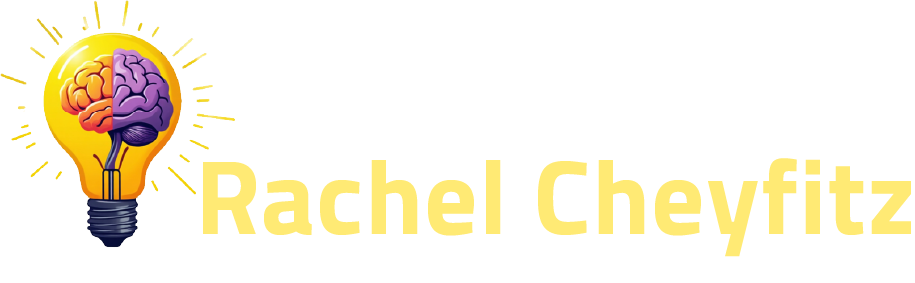
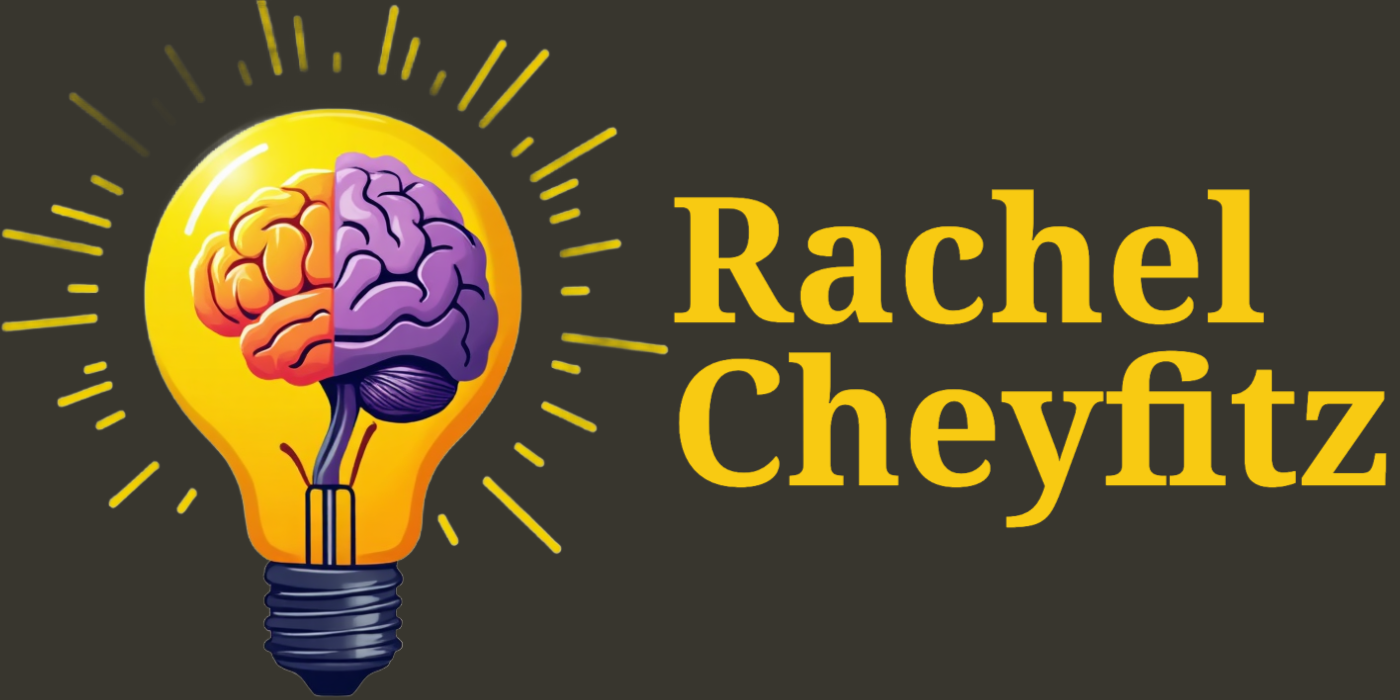
0 Comments Add a Comment?